Google tag gateway for advertisers
Google tag gateway for advertisers allows website owners using Cloudflare as a CDN to get the most out of ad measurement tools with just a few clicks. Note: setting this up directly in Google Tag Manager ↗ is the fastest way to use this feature.
- Log in to the Cloudflare dashboard ↗ and select your account.
- Go to Tag Management > Google tag gateway.
- Select your domain.
- Enable the toggle for Turn on and configure Google tag gateway.
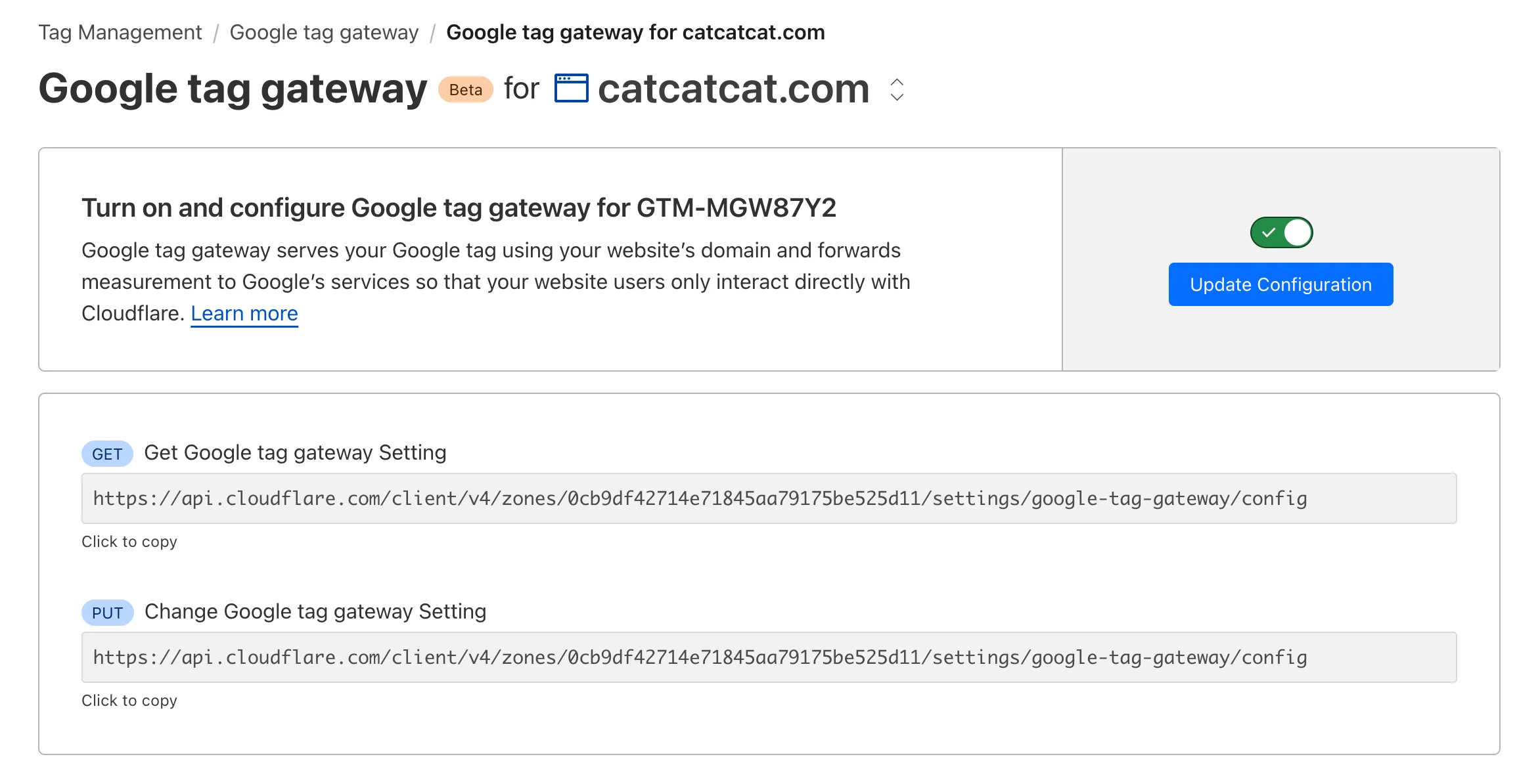
- Add your Google tag ID and the path on your website reserved for the Google tag. The Google tag ID ↗ can be found in the Google Tag Experience dashboard. The measurement path is an unused path on your site that will load Google Tag Manager and all subsequent measurement requests.
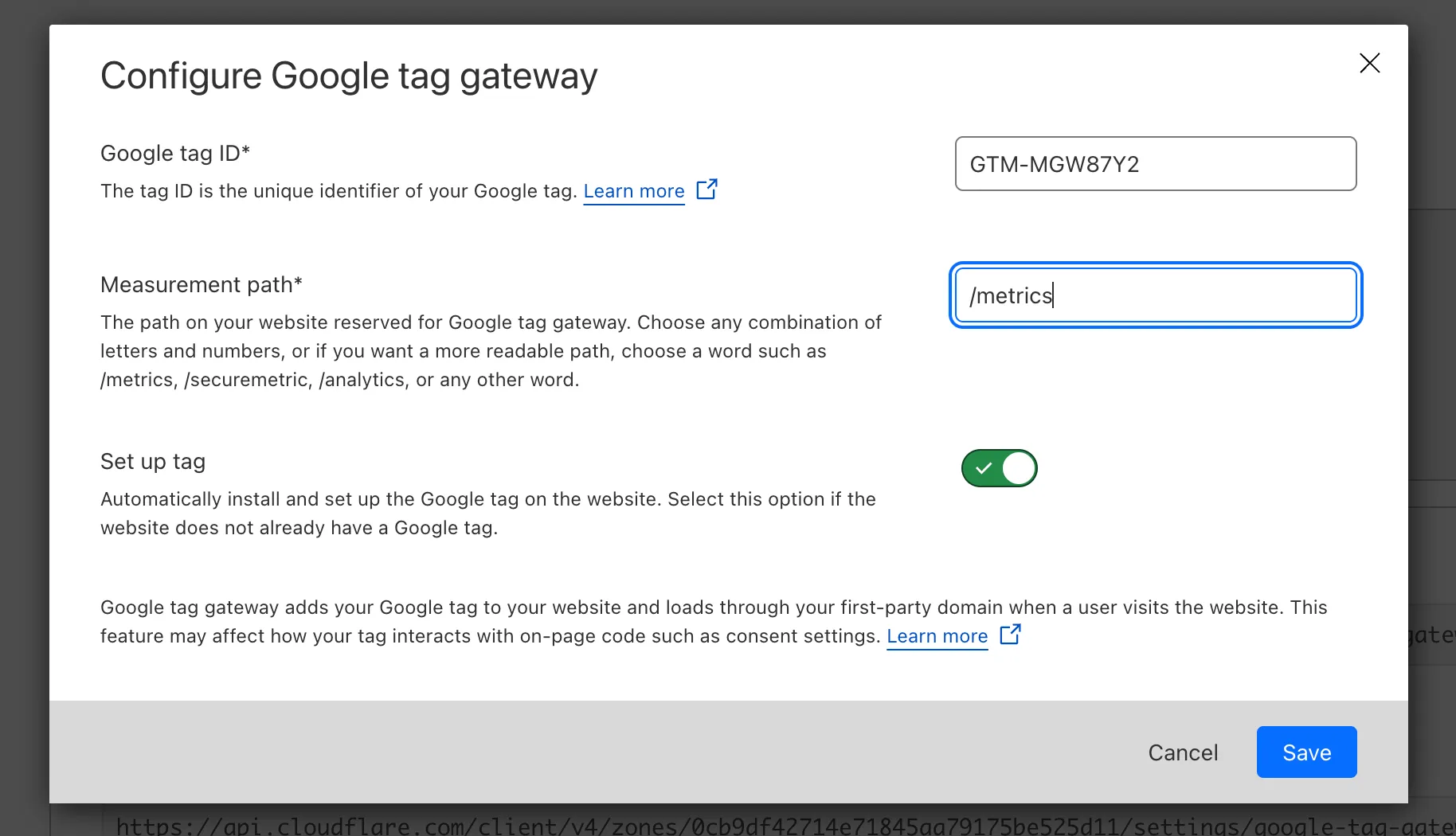
- Once you click Save, Google tag gateway for advertisers will be enabled on your zone. If you already have a GTM script on your website, this First Party Tag will override the existing script.
Now that you have authenticated into your Cloudflare account and configured GTM in first-party mode, your Google Tags will be loaded using https://your-domain/measurement-path/...and subsequent measurement requests will be served by Cloudflare.
Was this helpful?
- Resources
- API
- New to Cloudflare?
- Products
- Sponsorships
- Open Source
- Support
- Help Center
- System Status
- Compliance
- GDPR
- Company
- cloudflare.com
- Our team
- Careers
- 2025 Cloudflare, Inc.
- Privacy Policy
- Terms of Use
- Report Security Issues
- Trademark